抖音卡点照片怎么弄?我们在抖音上面会看见有的用户发布了卡点照片,连贯起来看十分的好看,这样更多的用户想要学会这个方法,但是很多的用户都不知道要怎么弄,下面是小编整理的抖音卡点照片怎么弄教程,一起去看看吧!

抖音卡点照片怎么弄
1、首先我们是需要在手机上下载VUE软件,下载之后就可以打开软件了,然后我们就可以点击最下方的【拍摄】
VUE下载

2、之后我们就可以点击右下方的模式设置,把这个设置改为【自由模式】
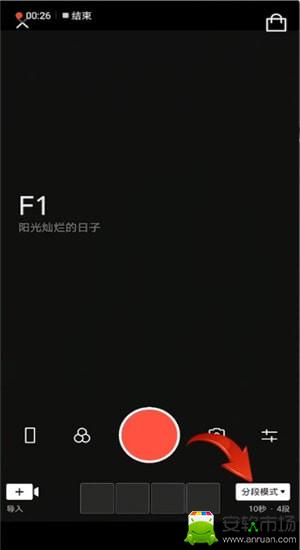
3、然后我们就可以选择左边的画幅。

4、之后我们就可以点击左下方的【导入】在这里我们就可以导入视频获得多个照片。
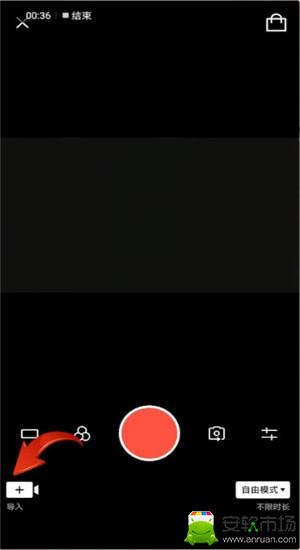
5、之后我们直接点击【视频】——【截取】

6、然后我们在这里就可以把视频设置为2秒。

7、然后我们就可以点击右上方的打钩的图标,把照片设置为0.5秒。
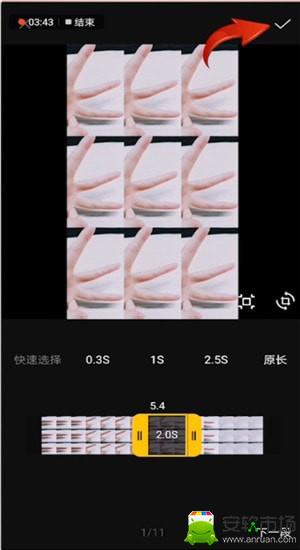
8、之后我们可以把【变焦】设置为【无】

9、之后我们点击右上发的【生成视频】

10、最后我们就可以保存到相册了,这样就可以上传到抖音了,在抖音里面添加音乐就可以了。
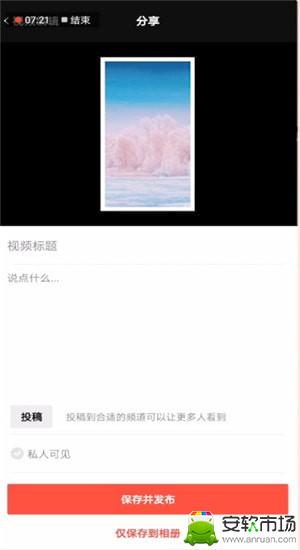
以上就是小编为大家整理的抖音卡点照片怎么弄教程,关注11ba了解更多软件内容!
















