小日常怎么桌面打卡?小日常app是一款可以每天打卡记录我们的生活习惯的一款手机软件,非常的好用,监督我们的生活,那么大家知道小日常怎么桌面打卡吗?相信还有很多用户还不是很清楚,下面就快和小编一起看看吧!

小日常怎么桌面打卡
小编推荐:小日常怎么查看日志
1、点击打开小日常app,点击右下角的“我的”,在个人中心选择“高级用户”。

2、接下来用户需要花费9.99元开通终身会员,这样才能够享受到会员专属的“桌面打卡”权益,方便自己打卡。
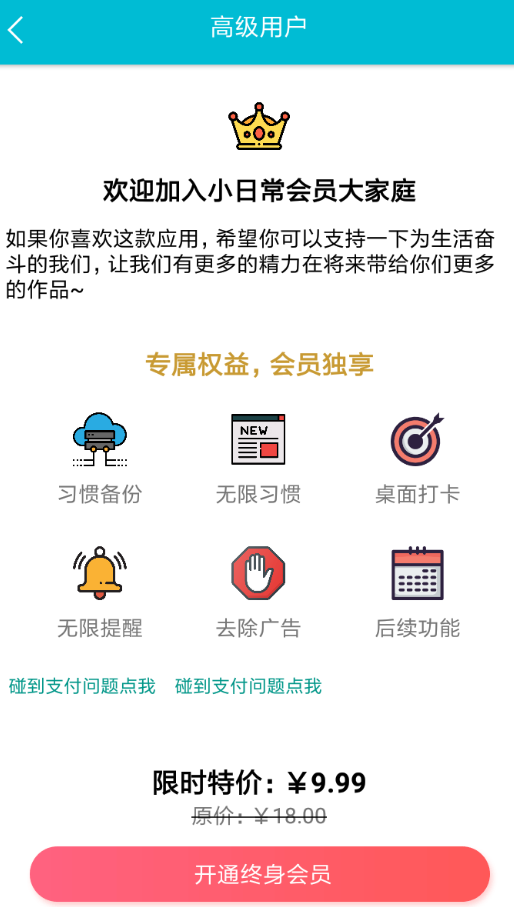
3、从软件首页点击右上角按钮添加新习惯,会员就可以在其中将打卡图标添加到手机桌面。

以上就是小编整理的小日常怎么桌面打卡的相关信息,更多精彩资讯欢迎手机收藏关注11ba。
















